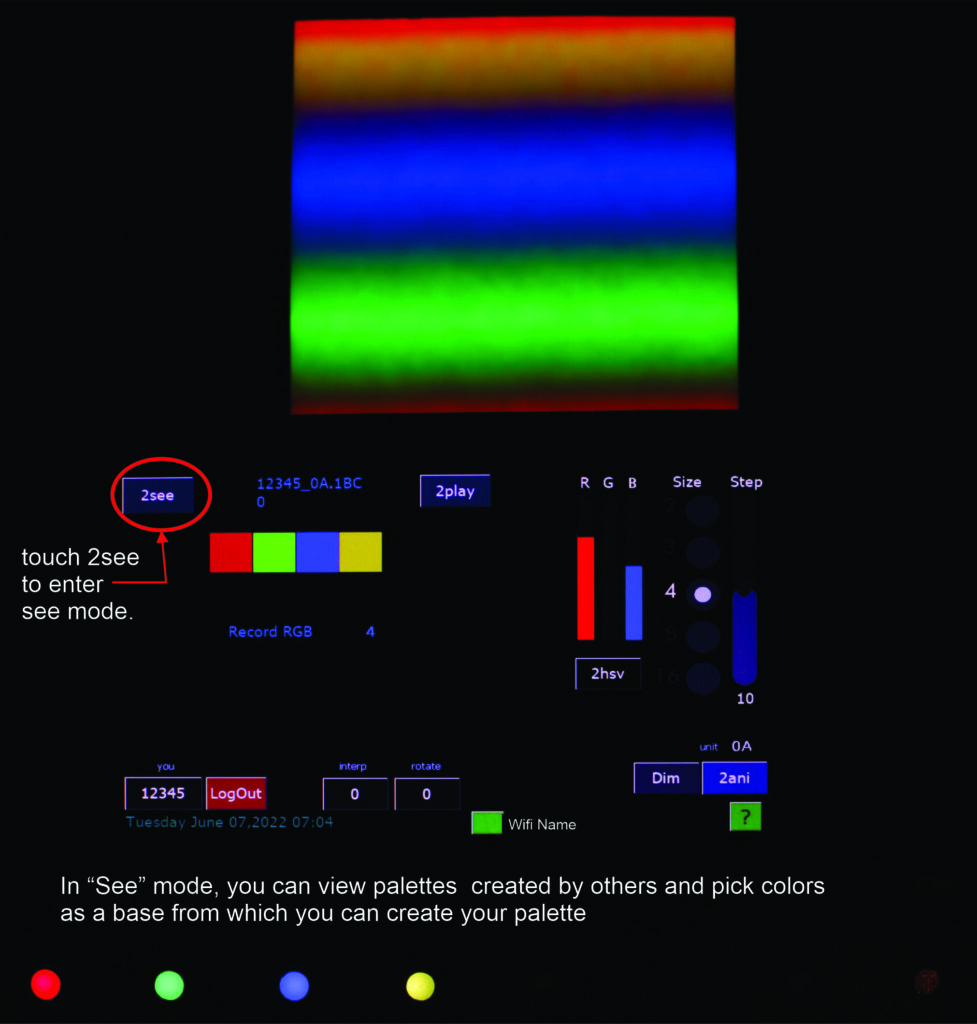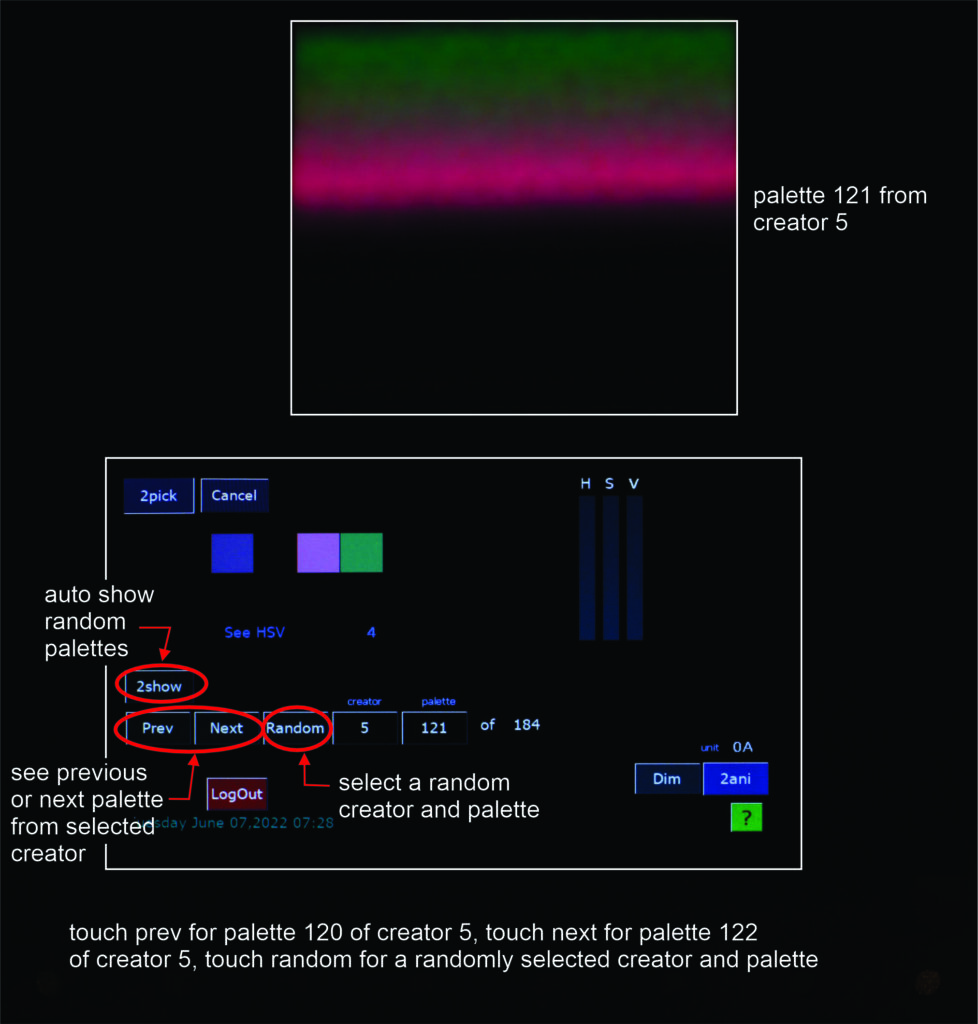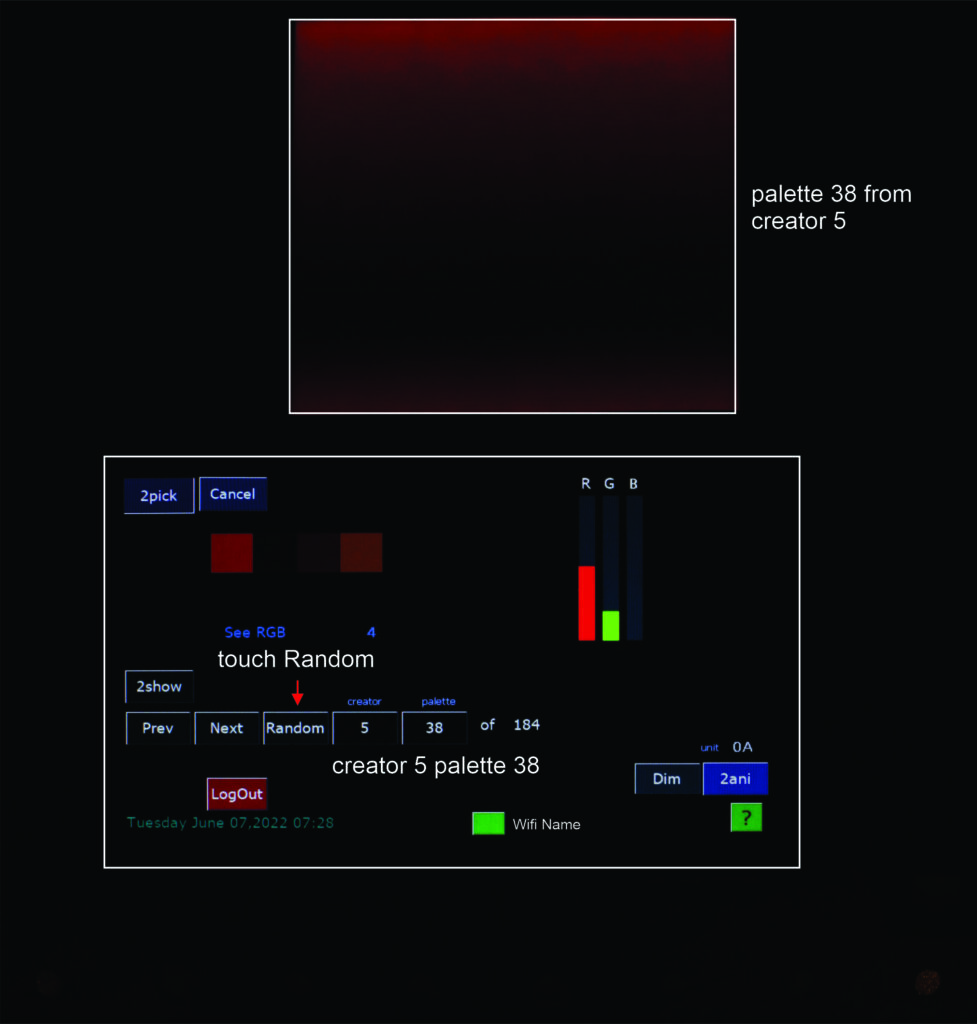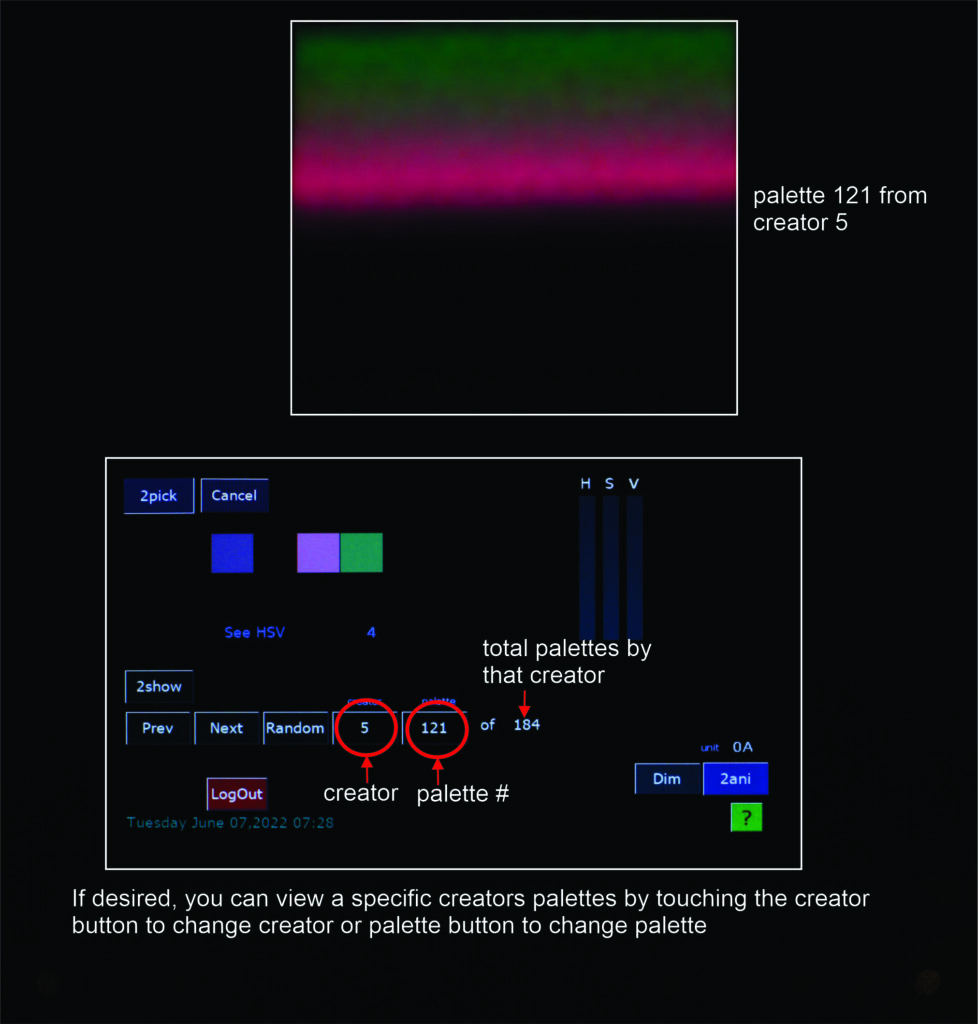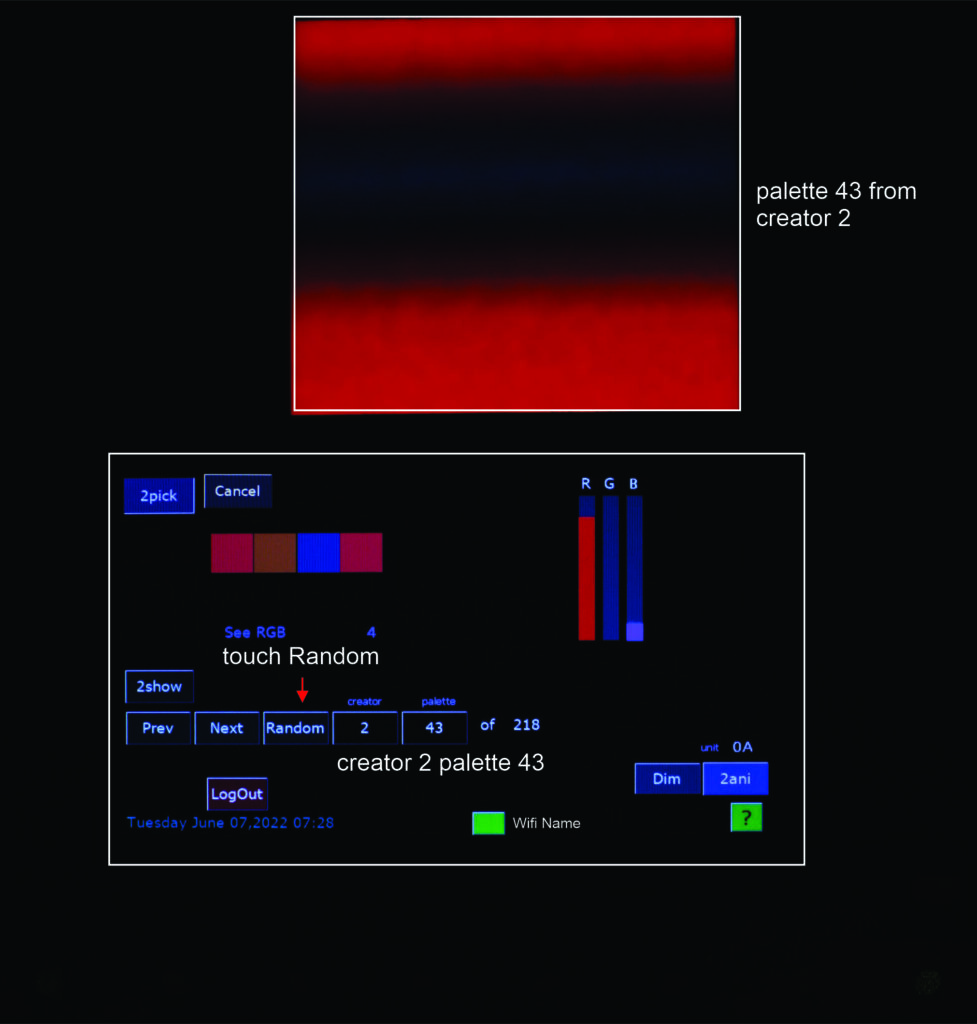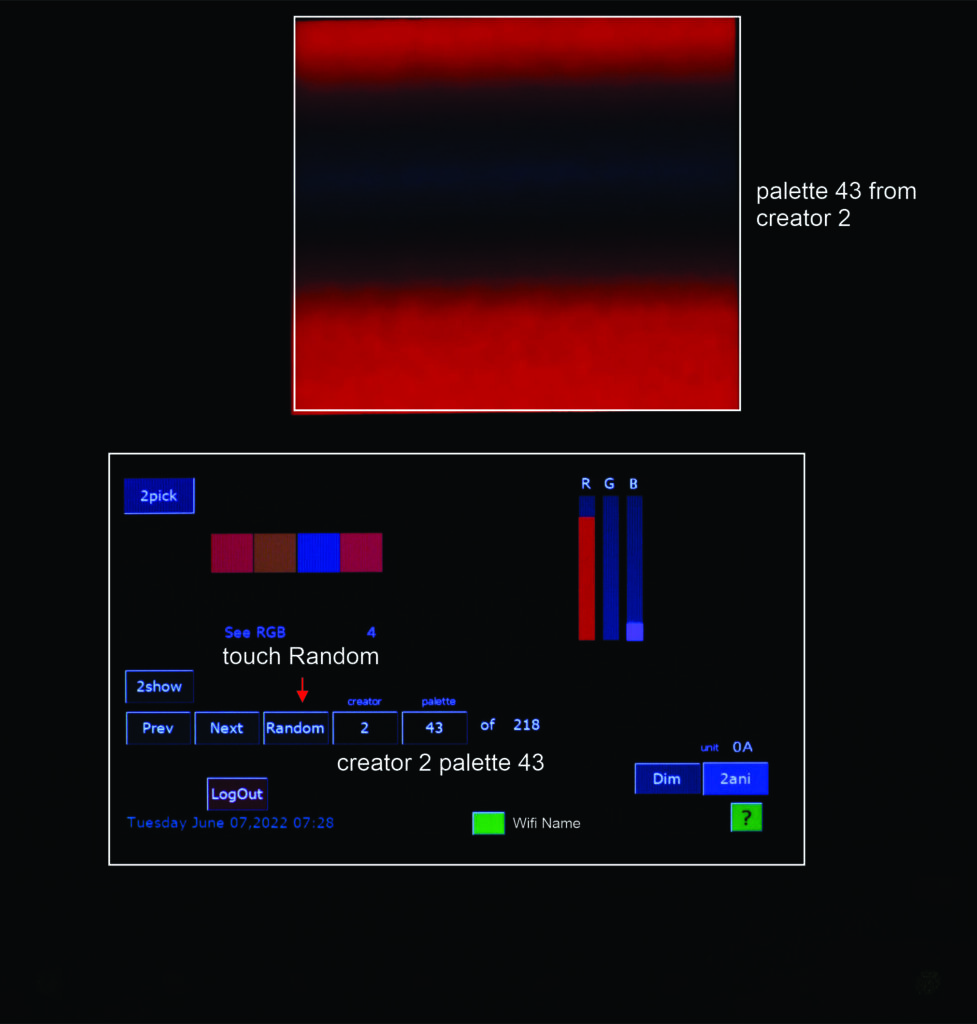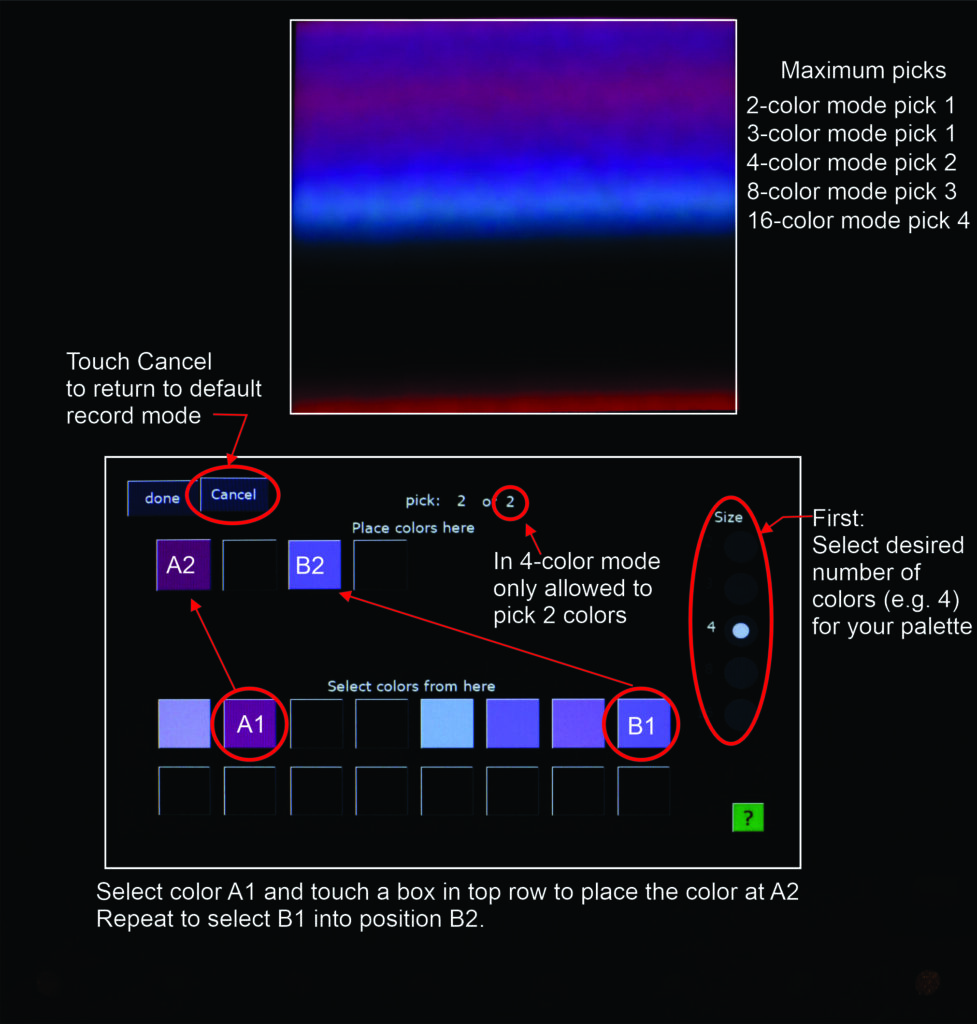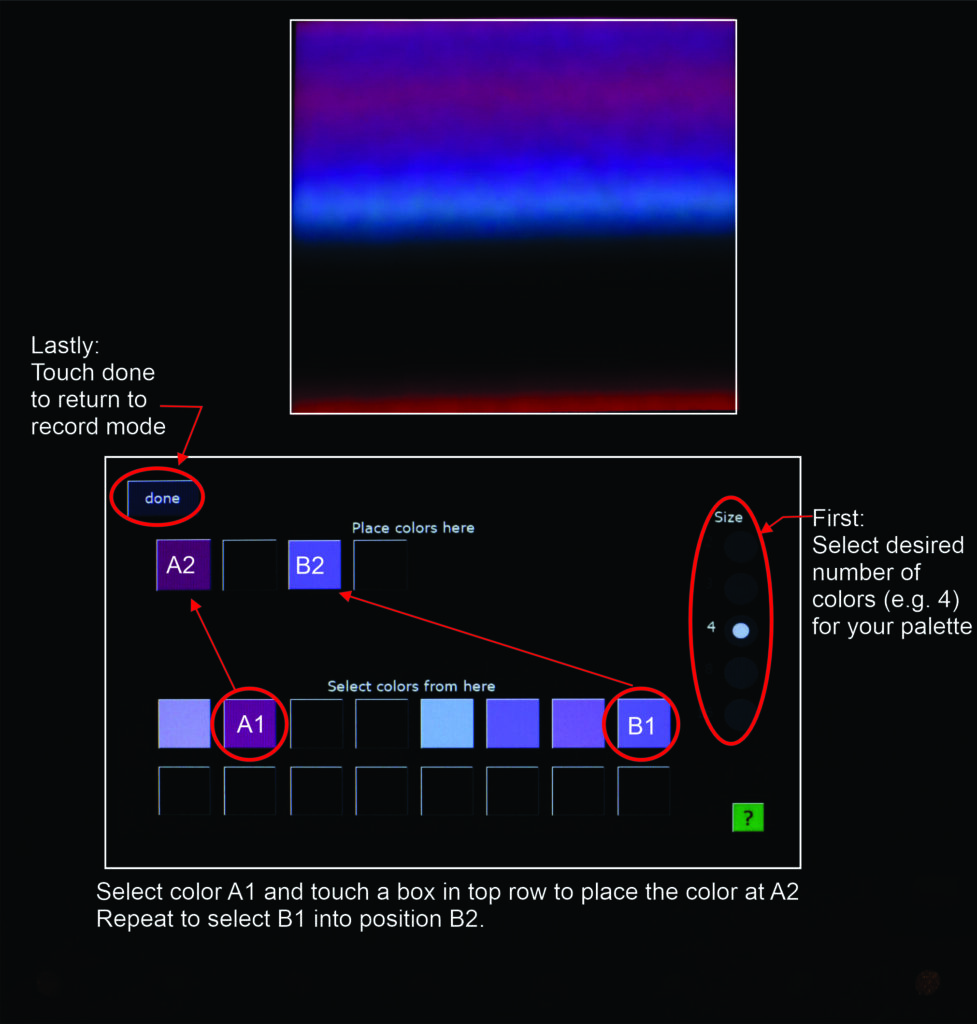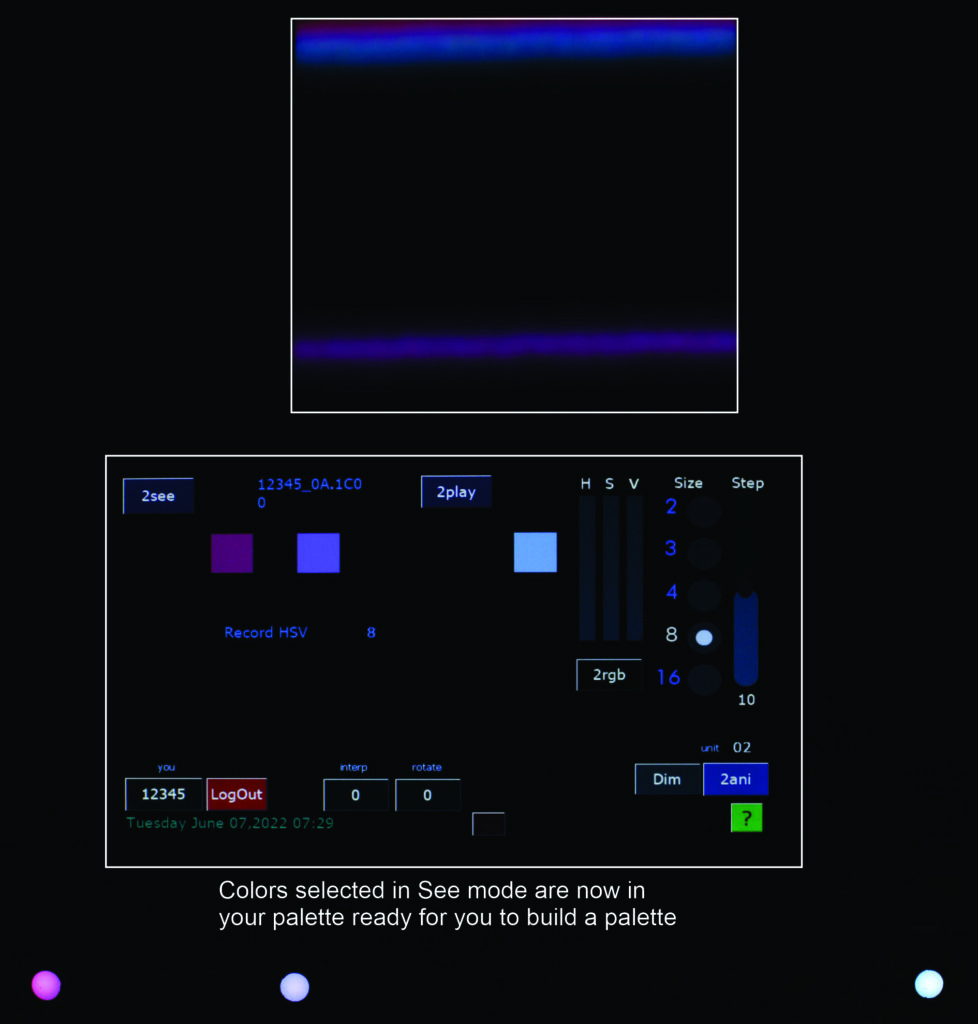You may view other's palettes by touching 2see to enter the See mode. A random creators palette is selected for display. You may view the next or previous palette from a creator or a random creator/palette. When you find a palette with a color(s) you wish to use, touch 2pick. This allows you to create a start a new palette based on a desired number of colors. touch a source color in the select colors from here section then touch the destination color in the place colors here section. Once satisfied, touch done to return to the home screen with the configured palette.